How to Redeem
Did you purchase a product from our partner?
Great! This means you received a code to redeem an exciting product!
Please check your email inbox for an order confirmation, and you should find the code there as well. If you don’t see it, reach out to the partner where you purchased the product, or feel free to contact us for assistance.
Redeem your code to receive the product
To redeem your code, log in or create an account. With your 10 Phantom Rooms account, you can manage your products and access exclusive content and special offers in the future.
Go to your account and navigate to the Redeem Code section. You can follow this link to access it directly: https://www.10phantomrooms.com/account/my-products
Enter the code into the box and click on Redeem.

You will see a success message once the code has been successfully redeemed. You will then be redirected to the checkout, where you’ll find your product.
Follow the steps to complete the checkout. Don’t worry, you won’t need to provide any payment details or enter your address.
Congratulations! You have received your new product. You can view and download it in your account.